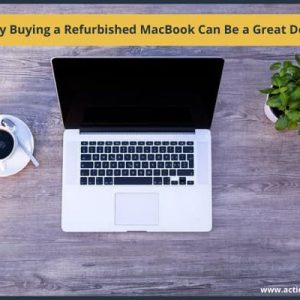Microsoft PowerPoint gives you the easiest as well as the most convenient way to use presentation program. Hence, you are able to create endless numbers of different kinds of graphs as well as charts in the minimum possible time. The best thing is that you do not have to tax your mind a lot as well. Since it’s easy to be prepared, and the whole exercise turns out to be pleasurable and exciting. Your joy and enjoyment cannot reach the peak without the luxury and convenience of PowerPoint which is synonymous with a set of tools that helps in creating a flowchart for a presentation like the way you have always wanted.

Following are the instructions which you need to adhere in order to get the best possible information as it is going to give you highly sophisticated results in no time as well.
- Before you begin, it is important to neatly sketch the flowchart on a piece of paper since it has immense utility.
- Secondly, open a new PowerPoint file as it is important for you to create a flowchart.
- Then select “Insert>Shapes”. Now you have to select the shape from the various options which are presented to you under the “Flowchart” option. Flowcharts begin with a rectangular “Process box” and as you find a rectangular “Process” box, you know that it is a Flowchart. If you want to view the names of every single shape, then you have to click on each of them in order to arm yourself with the names.
- In the fourth step, you have the select the flowchart box in order to enter the text.
- The fifth step entails you to select “Insert>Shapes and then you are required to select the next box. The shape of the second box is usually in a shape of a diamond and it is referred as the “Decision” box. Thereafter, you are required to enter the text in the box.
- After that, select “Insert>Shapes” and as you choose a straight line, place it between the two boxes. This is the whole process which you are required to repeat till the chart is complete.
- Finally, in the last step, you have to save the file.
Hence, aforesaid is the 7 sophisticated steps which help you towards making highly dedicated, authenticated and awesome flowcharts in PowerPoint. The importance of such flowchart can be gauged from the fact that you cannot hold back yourself but say “Wow”. This is the heightened and electrifying craze which is not hidden from anyone. You equally have the reason to enjoy manifolds as well. Increasing numbers of people are deriving exemplary benefits and you should not wait any further towards getting much-needed ease and comfort which will be responsible towards making the best of flowcharts which is surely going to sparkle your eyes with excitement. Hence, making flowcharts in PowerPoint stands out to be quite a child’s play like never before.