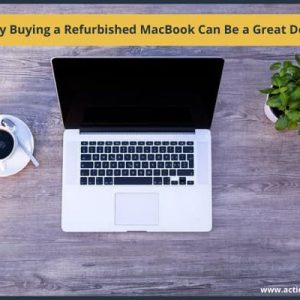When you have a meeting with your boss, there are multiple things that keep ruling your mind. For example, how to dress up decently and how to have all your digital files well organized so that you can present the right data when your boss asks you for the same.
Clicking everywhere on your computer can be embarrassing, and you would never want to display any signs of unprofessionalism. While dressing up for a meeting is something that you can Google anytime to get the relevant ideas, we can help you learn some important tips that you can use to manage your digital files efficiently for the meeting.
Table of Contents
How to Build Digital File Management Strategy
Delete & Archive Files
Before you take any action on your file management strategy, make sure to archive the entire data. Backing up data is one of the best ways to keep your data secure and maximize your chances of restoring data in the event of accidental deletion or loss.
From employee details to tax-related documents, you need to preserve everything for record-keeping. However, identify and delete duplicate files before archiving them as they will consume tremendous space on storage media.
Check your external hard drives regularly to ensure that they are working appropriately and any of the devices are not displaying the disk not readable error and other potential problems.
Set Goals for File Management
Organizing your digital files can be tedious and time-consuming, so you should think about the specific goals that you wish to achieve. Setting up your goals will prevent you from spending more time managing files and consuming more system resources than required.
Who will need to understand your digital file structure, maybe everyone; so, keep in mind to follow a simple structure that everyone can understand easily. When will you start managing your digital files, and how much time do you tend to spend on the task?
How are you going to acknowledge that you have succeeded in the task of managing your digital files? What if you start getting access errors such as “file not accessible”, “read-only file”, etc.; how are you going to deal with these errors?
Prepare Your Strategy and Get Input

Talk to the management team to understand their specific requirements as well as priorities. If you have plenty of time, try to involve as many people as you can and gather everyone’s feedback. Ask your colleagues that:
What aspects of the computer file organization system do they like and dislike and why?
What information is difficult to find in the current file management system?
What are their views and suggestions on organizing the computer files for faster access to information at each level?
You will need to know the online file-sharing tool that your organization might be using. Storing files on Cloud is better than saving them on-premises since cloud storage is a much more secure option.
Leaving files out in the open means exposing them, and people who have access to the computer can get their hands on the files.
Organize Computer Files by Name, Date & Department
Once you start organizing your files, try to follow a specific structure for easy management. Identify whether it makes sense to manage files by name, date, project, category, and department.
If you are planning to follow a shared drive folder structure, make sure to start with broadcast categories for main folders and then move thoroughly to sub-folders.
Choose a File Naming Conventions
Once you make a decision on saving files by date, category, or department, the next step is to decide on how to name them. Do not use vague file names; instead, try to make them more realistic. The more specific the file names are, the easier it will be to find them.
Use detailed file names that help you and others identify what’s inside the file so that people do not spend considerable time finding the required information. Name files by year, department, and then use other specific information to save the file.
Manage Confidential Files

Data protection is an important part of managing and organizing digital files, so including this aspect in your strategy is a must. Set access rights and sharing settings on your files to prevent unauthorized access. Setting passwords and granting read-only access will restrict others from downloading the files.
Manage your digital files periodically and take time to update the rights and permissions regularly. Inform others in your organization about your file management strategy and teach them to use it optimally for better organization of files and folders at different levels.
In addition, make it easy for your colleagues to use the digital files efficiently to make the most out of your file management strategy.