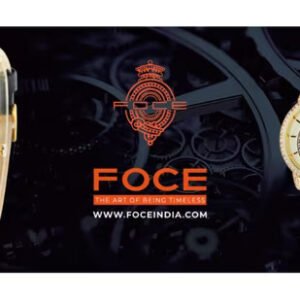What is PrevNext ?
PrevNext is a combination of two words named previous and next. It is a short form of these two words. PrevNext is mainly used in coding. It is used on different websites for page navigation. The most popular example is Google. You might have seen the Previous and Next buttons with numbers 1,2,3,4… at the bottom of the search results being displayed by Google. This helps a person to navigate.

These are also widely used with sliders in different websites (e.g. Amazon, Hotstar etc.). Out of the large set of images, a single image is displayed on the screen at a time. One can simply navigate between these images from one to another by pressing the slider. Here, the Previous and next functionality is performed by these sliders.
How to include PrevNext on your Website?
The practice of PrevNext varies from language to language.
When the same is being used with sliders, the user is able to navigate the previous and next entries in sliders. Here the Prev and Next tags are being utilized on jQuery.
Drupal is another platform where this combination is popularly used. It is very simple to add the PrevNext module to any node of Drupal. You need to add two links, first, that refers to the Previous node and the second that refers to the following node. To enable the node, you need to regulate links from “admin/config/user-interface/prevnext” and move to the Manage Display options and here the work is ready to go.
For your website, if you are using WordPress as the CMS, it is easy to activate PrevNext on it. There are a number of plugins available for activating the pagination in the WordPress based Website. The most popular plugin is CBX Next Previous Link. This plugin is pre-bundled with previous and next buttons. You may also set custom images for the pagination. The installation process is same as installing any other plug-ins from the dashboard.
Smarter Navigation is the alternative to CBX Next Previous Link. It is different from WordPress’s elementary options. It provides smarter ways to page navigation. This plugin provides extremely beautiful and elegant previous and next buttons. It adds previous_post_smart() and next_post_smart() into the theme, that results in graceful previous and next buttons.
With PrevNext, it is very easy to switch between the pages or images. In consideration of these benefits, PrevNext is widely implemented by the web developers to help a user navigate between the pages.